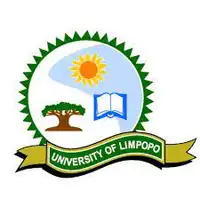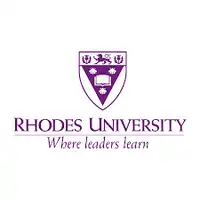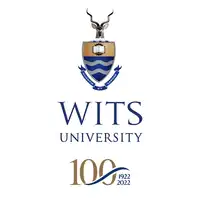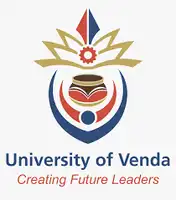2026-2027 Application Status for Universities in South Africa
To check your application status with the University of South Africa (UNISA), follow these step-by-step instructions:
Visit the UNISA website: Go to the official website of UNISA using a web browser. The website is www.unisa.ac.za.
Navigate to the “myUnisa” portal: Look for the “myUnisa” or “myLife” link on the website’s homepage. It is usually located in the top menu or in a prominent location on the page.
Log in to your myUnisa account: Enter your username and password to log in to your myUnisa account. If you don’t have an account yet, you may need to create one using your student number and other required details.
Access the application status: Once you have logged in to your myUnisa account, navigate to the section or tab related to applications or admissions. Look for an option that allows you to check your application status.
Enter your application details: Provide the necessary information to access your application status. This may include your student number, application number, or other identification details as requested.
View your application status: After entering the required information, you should be able to view the status of your application. It may indicate whether your application is still being processed, accepted, rejected, or if any additional documentation is required.
Check for updates: Keep checking your myUnisa account regularly for any updates or changes in your application status. The university may communicate important information or requests through your account.