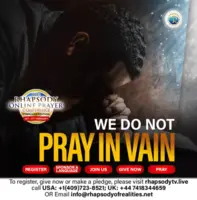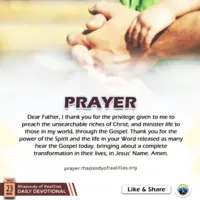How to Access MyUNISA Blog
Click here for Details on How to Access MyUNISA Blog
To get started, follow these instructions:
- Go to the Blogs tool.
- Click on ‘Add blog entry’ link at the top to start your blog.
- Give your blog entry a title.
- You could use something like “My language story.” This is just an example title.
- Your name will automatically show next to this blog entry.
- Then type your reflection inside the text box provided.
- After the text box, you are asked to “choose who can see this entry”.
- The default setting of the blog is ticked: “This entry is publicly viewable”
- You should NOT change this because this is the only way that the lecturer can read your reflection and give you credit for participation.
- If you are not quite finished, you can click on the Save Draft button but no one else will be able to read your blog until you click on ‘Publish entry.’
- When you read someone else’s blog, you can comment on it by clicking on the leave a comment link at the bottom of the blog.
[Note: if you save a draft, you will have to click on the “This entry is publicly viewable” when you are finished and want to Publish.]
You can add links, bullets, lists and colour, etc if you want by using the editing buttons. You can also go back, delete and edit your blogs. The next time that we ask you to use the blog, you just click on ‘Add blog entry’ again and create a new blog which will appear under your name again.
When you finish reflecting, you need to click on the ‘Publish entry’ button at the bottom of the screen. If you are not quite finished, you can click on ‘Save Draft’ but no one else will be able to read your blog until you click on ‘Publish…’