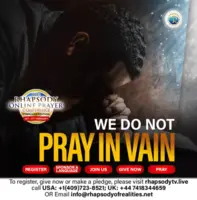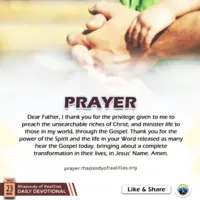Details on MyUNISA Login My Admin | University of South Africa
Click here for MyUNISA Login My Admin ( Log in Now )
Accessing myUnisa my life account
To log into myUnisa, go to My UNISA website, and then key in your student number and the initial password given in step 6. Click ‘Login.’ Note that the creation of your myLife email account can take an entire day (24 hours) after claiming your Unisa login.
How do I access myLife Unisa?
To access your myLife email account, you need to follow the following mylife login steps:
- Go to www.mylife.unisa.ac.za login or click on myLife email option on login page. The page will redirect you to Microsoft outlook.
- Enter your UNISA email provided in step 6 and UNISA mylife password.
- Click ‘Sign in’. Simple!
Mylife UNISA login can also happen by clicking on the myLife Email Access on your student portal while logged in.
NOTE: Make sure to log out your myUnisa email account when done especially when accessing through a public computer or device.
Activating myunisa password
How do I get my Unisa password? At times, 24 hours may have elapsed you have not received your password, or the password sent is not working. What do you do? You need to get to myUnisa login my admin login to change your password. Here are the necessary steps to follow:
- Step 1: Go to myUnisa login. Enter your User name and password and click login.
- Step 2: Click on ‘My Admin’.
- Step 3: Click on ‘Change Password’.
- Step 4: Fill the form provided to update your password. The password will be for both myUnisa and myLife accounts.
It may take about half an hour (30 minutes) for new myunisa password to be active on your myLife services during peak seasons. However, if you still cannot log in to your account, send an email to MyLifeHelp@unisa.ac.za and you will be assisted.
Ensure you keep your myLife UNISA account credentials safe. The myLife account is a crucial part of the learning process at UNISA, so, it is mandatory that you have an account as soon as possible. Make sure to also log in to your myLife email account to check for new messages. If you have followed the above steps and it worked, kindly share your opinion in the comment section below.