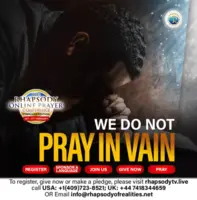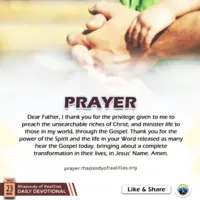FNB Online Banking Username
If you’re trying to recover or find your FNB Online Banking username, you can follow these steps:
Steps to Retrieve FNB Online Banking Username:
Visit the FNB Website:
Go to the official FNB website: www.fnb.co.za.
Navigate to the Online Banking Portal:
Click on the Online Banking tab at the top right of the homepage.
Click on “Forgot Username”:
Below the login fields, there’s usually a link that says “Forgot Username?” Click on it to begin the recovery process.
Provide Required Information:
FNB will ask you to provide some personal details to verify your identity. This may include your ID number, account number, or the email address you used to register.
Follow the Verification Process:
FNB may send a one-time password (OTP) to your registered mobile number or email address to confirm your identity.
Retrieve Your Username:
Once verified, FNB will either display your username or send it to your registered email address or phone number.
Contact FNB Support:
If you have trouble retrieving your username, you can contact FNB’s customer support for assistance.
FNB South Africa Call Centre: 087 575 9404
FNB Online Support: You can also visit the FNB Help Page to find contact options.
Make sure you have your account details handy when reaching out to customer support to speed up the process.
For more information on FNB’s online banking, you can visit their Online Banking section at FNB Online Banking.
- How to Get My FNB Username in South Africa Banking?
- How To Check Balance On African Bank
- Nedbank Login: How to Access Your Online Banking Account
- How To Get Bank Statement Online Capitec
- How To Change Sassa Banking Details
- How To Change Banking Details On Efiling
- Hollywoodbets Login My Account Login in South Africa
- How To Check My Standard Bank Account Balance
- How To Check Balance In Standard Bank Without App
- How To Change Banking Details For Sassa