Contents
show
GEPF Forms: Download and Submission Guidelines
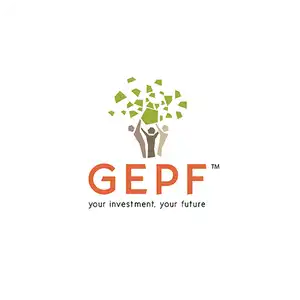
The Government Employees Pension Fund (GEPF) provides various forms that members may need to access or update their pension-related details. These forms are available for download from the GEPF website and cover a wide range of services, including retirement claims, updating beneficiaries, and personal information updates.
Common GEPF Forms
- Retirement Application Form:
This form is used by members who are ready to retire and need to submit a formal application to start receiving retirement benefits.
Download the Retirement Form - Resignation/Withdrawal Form:
For members leaving government service before retirement age, this form must be filled out to claim the applicable withdrawal benefits.
Download the Resignation/Withdrawal Form - Funeral Benefit Claim Form:
This form is used to claim funeral benefits for a deceased member or pensioner. It covers both immediate family and extended dependents.
Download the Funeral Benefit Claim Form - Death Benefit Claim Form:
This form is required when claiming death benefits after the passing of a GEPF member or pensioner.
Download the Death Benefit Claim Form - Banking Details Update Form:
To update or change banking information where GEPF payments should be made, members must complete this form.
Download the Banking Details Update Form - Beneficiary Nomination Form:
This form allows members to nominate or update their beneficiaries for GEPF benefits in case of death. It’s important to keep this updated to ensure the correct allocation of benefits.
Download the Beneficiary Nomination Form - Personal Information Update Form:
Use this form to update personal details such as your name, ID number, contact details, or any other relevant information.
Download the Personal Information Update Form
How to Submit GEPF Forms
After completing the relevant form(s), you can submit them to GEPF in the following ways:
- Email:
Scan the completed form and email it to enquiries@gepf.co.za or the specific email address provided on the form. - In-Person:
You can submit the forms in person at any of the GEPF regional offices. Find the nearest office using the GEPF contact page. - Post:
Mail your completed forms to the GEPF head office:- Postal Address:
Government Employees Pension Fund
Private Bag X63, Pretoria, 0001
South Africa
- Postal Address:
- Fax:
Some forms may be submitted via fax, but it is advisable to confirm with GEPF’s contact center first.
Assistance with Forms
If you require assistance in filling out any form, you can contact the GEPF Call Centre at 0800 117 669 for guidance or visit a regional office for in-person help.
You can also visit the GEPF Forms Page for more information.



