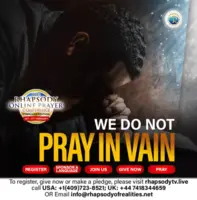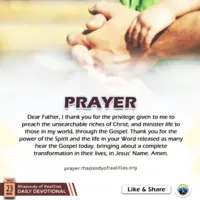Contents
show
How to Check Balance in Nedbank
You can check your Nedbank account balance using several convenient methods. Here’s a step-by-step guide on how to do it:
1. Nedbank Money App:
- Download the Nedbank Money App from the Google Play Store or Apple App Store.
- Once installed, log in using your Nedbank account credentials.
- After logging in, your account balance will be displayed on the home screen, or you can navigate to your specific accounts to see more details.
2. Nedbank Online Banking:
- Visit the Nedbank Online Banking Portal.
- Log in using your Nedbank profile and password.
- Once logged in, you’ll be able to see your account balances under the “Accounts” section.
3. Nedbank USSD Code (No Internet Required):
- Dial *120*001# from your mobile phone.
- Follow the prompts to access your account balance.
- This method doesn’t require internet access, making it ideal for users without a smartphone or data.
4. ATM:
- Visit any Nedbank ATM.
- Insert your debit or credit card, enter your PIN, and choose the option to check your balance.
5. Nedbank Branch:
- You can visit your nearest Nedbank branch to inquire about your balance with the assistance of a consultant.
For more information or assistance, visit the Nedbank Contact Us Page.