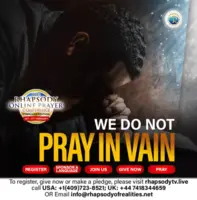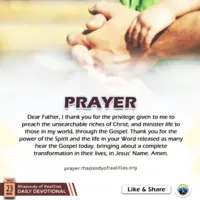What Is Standard Bank?
Standard Bank is one of the leading financial institutions in South Africa, offering a range of banking services to its customers, including the ability to make payments through their mobile app. If you need to get proof of payment through the Standard Bank app, there are a few easy steps you can follow to obtain it quickly and efficiently.
Step 1: Log into the Standard Bank app
The first step in getting proof of payment on the Standard Bank app is to log in. You can do this by entering your username and password, or by using the Fingerprint ID or Face ID features if they are enabled on your device.
Once you have logged in, navigate to the “Payments” section of the app. This can usually be found on the main menu or dashboard.
Step 3: Select the specific payment you need proof of
Once you are in the “Payments” section, you will see a list of all the payments you have made through the app. Locate the specific payment for which you need proof of payment. Once you have found it, select it by tapping on it.
Step 4: Choose the “Receipt” option
After you have selected the specific payment, you will see a range of options related to that payment. One of these options should be “Receipt”. Tap on this option to proceed.
Step 5: Download or send the proof of payment
Once you have selected the “Receipt” option, you will be presented with a few different choices for downloading or sending the proof of payment. These may include downloading a PDF, sending the receipt as an email attachment, or sharing the receipt via other apps installed on your device (such as WhatsApp or Facebook Messenger).
Choose the option that works best for you and follow the prompts to complete the process. Once you have downloaded or sent the proof of payment, you should receive a confirmation message indicating that the task has been completed successfully.
Tips for Getting Proof of Payment on the Standard Bank App
Here are some additional tips to keep in mind when trying to get proof of payment on the Standard Bank app:
1. Make sure that your phone is connected to the internet. Without an internet connection, you may not be able to access the app or download/send receipts.
2. Double-check that you have selected the correct payment for which you need proof of payment. Standard Bank enables you to make multiple payments through the app, so it is important to confirm that you have selected the correct one.
3. Ensure that you have tapped on the correct option to download or send the receipt. Different options may be available depending on your device and app settings, so it is important to verify that you have selected the one that you want.
4. If you run into any problems or issues when trying to get proof of payment through the Standard Bank app, don’t hesitate to contact customer support for assistance. They will be able to help you troubleshoot any problems you encounter and answer any questions you may have.
Conclusion
If you need to get proof of payment on the Standard Bank app, it is a quick and easy process that can be completed in just a few steps. By logging in, navigating to the Payments section, selecting the specific payment, and choosing the Receipt option, you can obtain the proof of payment you need and send it to whoever you need it for. As long as you follow the tips and suggestions outlined above, you should have no trouble getting proof of payment on the Standard Bank app.