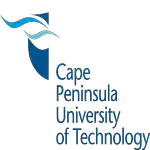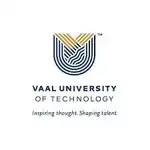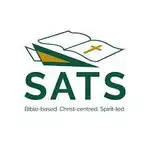Online Applications for Universities in South Africa 2026-2027
How to Apply for University (UNISA Example)
Visit the UNISA website: Go to the official website of UNISA using a web browser. The website is www.unisa.ac.za.
Navigate to the “Apply to UNISA” section: Look for the “Apply to UNISA” or “Applications” link on the website’s homepage. It is usually located in the top menu or in a prominent location on the page.
Select the application type: UNISA offers various types of applications, such as undergraduate, postgraduate, and short learning programs. Choose the application type that is appropriate for your educational level and requirements.
Create a myLife email address: If you don’t already have a myLife email address, you will need to create one. This email address will be used for all official communication with UNISA during the application process. Follow the instructions provided on the website to create your myLife email account.
Read the admission requirements: Before proceeding with the application, carefully read and understand the admission requirements for the program you wish to apply for. Make sure you meet the criteria and have all the necessary documents ready.
Start the online application: Once you have a myLife email address and have reviewed the admission requirements, click on the “Start the online application” or similar button on the website. This will take you to the online application portal.
Fill in the application form: Complete the online application form with accurate and relevant information. Provide personal details, educational background, program preferences, and any other required information.
Upload supporting documents: As part of the application process, you will be required to submit supporting documents, such as academic transcripts, identification documents, and proof of payment. Scan these documents and upload them as per the instructions provided on the website.
Review and submit the application: Double-check all the information you have provided in the application form and ensure that you have uploaded all the required documents. Once you are satisfied, submit your application through the online portal.
Pay the application fee: After submitting the application, you will be directed to make the application fee payment. Follow the instructions to pay the fee online using the available payment methods. Note that the application fee is non-refundable.
Track your application: UNISA will provide you with a student number and login details to access your application status. Keep track of your application by logging into the portal and checking for any updates or additional requirements.
Share This