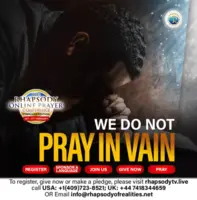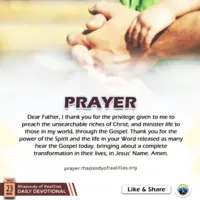CIPC Eservices | Companies and Intellectual Property Commission
The Companies and Intellectual Property Commission (CIPC) of South Africa offers an array of electronic services (eServices) designed to facilitate the easy management of company and intellectual property registrations. These eServices allow users to conduct business transactions, file returns, register trademarks, and much more, all online. This article provides a detailed overview of how to access and use CIPC eServices, along with step-by-step procedures for some of the most commonly used services.
Accessing CIPC eServices
Before you can use any of the CIPC eServices, you must first have an account. If you do not have an account, you can create one by following the steps provided in the section on “Creating a CIPC Account” in the previous guide on CIPC Login. Once you have an account, you can log in and start using the eServices as follows:
- Log in to CIPC Account:
- Visit the CIPC homepage at cipc.co.za.
- Click on ‘Online Transacting’ and select ‘eServices’ from the drop-down menu.
- Enter your customer code or username and password.
- Solve the CAPTCHA challenge and click ‘Login’.
- Navigate to the eServices Dashboard:
- Once logged in, you will be directed to the eServices dashboard which displays all available services.
Step-by-Step Procedures for Common CIPC eServices
1. Company Registration
- Access Company Registration: From the eServices menu, select ‘Company Registration’.
- Input Information: Fill in the required details such as the type of company, name reservation details, and director information.
- Submit and Pay: Follow the prompts to submit your registration and pay the required fees via the payment gateway.
2. Annual Returns
- Select ‘Annual Returns’: Find this option in the eServices menu.
- Enter Company Details: Input your company registration number and the financial year-end date.
- File Return: Complete the form by providing turnover figures and confirming compliance details.
- Payment: Pay the prescribed fee based on your company’s turnover.
3. Trademark Registration
- Navigate to Trademarks: Select ‘Intellectual Property Services’ and then ‘Trademark Registration’.
- Provide Details: Submit the trademark application form, including a representation of the trademark and a list of goods/services it will cover.
- Review and Submit: Double-check all provided information for accuracy before submission.
- Pay Fees: Complete the process by paying the registration fee.
Managing Your CIPC Account
To manage your account effectively, regularly update your contact details, change your password periodically for security, and review your transaction history to monitor your filings and registrations.
Troubleshooting and Support
If you encounter difficulties while using the CIPC eServices, consider the following troubleshooting tips:
- Browser Compatibility: Use a compatible, up-to-date browser. CIPC eServices are optimized for browsers like Google Chrome and Mozilla Firefox.
- Clear Cache and Cookies: Sometimes, clearing your browser’s cache and cookies can resolve access issues.
- Technical Support: For unresolved issues, contact CIPC’s technical support via their hotline or email.
Conclusion
CIPC eServices provide a streamlined, efficient way to manage company and intellectual property registrations in South Africa. By following the detailed steps outlined above, users can navigate the system with ease, ensuring compliance and effective management of legal business requirements. Remember to maintain secure practices while online and seek assistance from CIPC whenever necessary. This guide aims to empower users to fully utilize the comprehensive suite of eServices offered by CIPC, enhancing their business operations and intellectual property management.