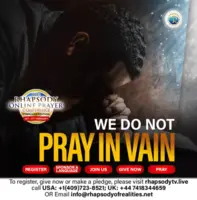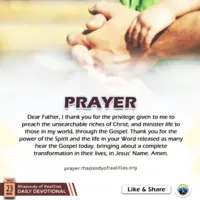CIPC Login | Companies and Intellectual Property Commission (CIPC)
The Companies and Intellectual Property Commission (CIPC) is an agency of the Department of Trade and Industry in South Africa. It is responsible for the registration of companies, cooperatives, and intellectual properties. The CIPC portal provides an essential service for businesses and individuals looking to comply with statutory registration requirements. This article offers a detailed guide on how to login to the CIPC portal, including step-by-step instructions to ensure a smooth and successful login process.
Creating a CIPC Account
Before logging into the CIPC portal, you must first create an account. Here’s how you can do it:
- Visit the CIPC Website: Open your web browser and go to the official CIPC website at cipc.co.za.
- Navigate to Online Transacting: Click on ‘Online Transacting’ located at the top menu or the ‘Customer Registration’ link.
- Select ‘Customer Registration’: This will direct you to the registration page.
- Complete the Registration Form: Fill in the required fields which include personal information such as your ID number, name, contact details, and a valid email address.
- Set Your Password: Create a secure password that meets the CIPC requirements.
- Submit the Form: After ensuring all information is correct, submit the form.
- Verify Your Account: Check your email for a verification link from CIPC and click on it to activate your account.
Step-by-Step Login Procedures
Once your account is created and verified, you can log in to the CIPC portal by following these steps:
- Access the Login Page:
- Go to the CIPC homepage.
- Click on the ‘Online Transacting’ link.
- Select ‘Login’ from the dropdown menu.
- Enter Your Credentials:
- Input your customer code or username in the designated field.
- Enter your password.
- Solve the CAPTCHA:
- Complete the CAPTCHA challenge to prove that you are not a robot.
- Click on ‘Login’:
- After entering your details and solving the CAPTCHA, click the ‘Login’ button to access your account.
- Navigate the Dashboard:
- Once logged in, you will be directed to your dashboard where you can access various services provided by CIPC.
Troubleshooting Common Login Issues
Even with the right credentials, you may encounter issues logging into your CIPC account. Here are some common problems and their solutions:
- Forgotten Password: If you forget your password, click on the ‘Forgot Password’ link on the login page and follow the prompts to reset it.
- Account Locked: After multiple unsuccessful login attempts, your account may be locked. In this case, you will need to reset your password or contact CIPC customer support for assistance.
- Browser Issues: Ensure that your browser is up to date. Sometimes, clearing your browser’s cache and cookies can resolve login problems.
Conclusion
The CIPC portal is a vital tool for managing business and intellectual property registrations in South Africa. By following the detailed steps outlined above, users can easily access their accounts and utilize the services offered by the CIPC. Remember to keep your login information secure and to log out after completing your transactions to protect your account from unauthorized access. If you experience any difficulties, CIPC customer support is available to assist you.
This guide aims to provide all the necessary information to navigate the CIPC login process smoothly, ensuring that businesses and individuals can focus on their core operations without undue administrative burdens.