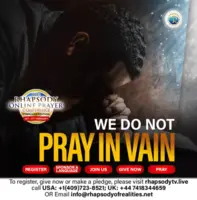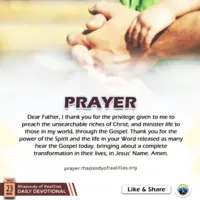Q: What is African Bank Cellphone Banking?
A: African Bank Cellphone Banking is a service that enables customers to access their bank accounts and perform transactions through their mobile phones.
Q: How do I activate African Bank Cellphone Banking?
A: To activate African Bank Cellphone Banking, you need to have an active African Bank account and a mobile phone number registered with the bank. You can then follow the steps below:
- Dial 120225# from your registered mobile number.
- Select option 1 to register for African Bank Cellphone Banking.
- Enter your African Bank account number and your identity number when prompted.
- Accept the terms and conditions by selecting option 1.
- Choose a four-digit access code that you will use to access the service in future.
- Confirm your access code by entering it again.
- You will receive an SMS confirming that your registration was successful.
Q: What transactions can I perform using African Bank Cellphone Banking?
A: You can perform the following transactions using African Bank Cellphone Banking:
- Check your account balance
- View your transaction history
- Transfer funds between your African Bank accounts
- Pay your African Bank credit card or loan account
- Purchase airtime or data for yourself or someone else
- Send money to other African Bank customers
Q: How much does African Bank Cellphone Banking cost?
A: African Bank Cellphone Banking is a free service. However, standard network charges may apply when using the service.
Q: Is African Bank Cellphone Banking secure?
A: Yes, African Bank Cellphone Banking is secure. The service uses the same security measures as African Bank’s online banking service, including encryption and user authentication.
Q: What do I do if I forget my African Bank Cellphone Banking access code?
A: If you forget your access code, you can reset it by following these steps:
- Dial 120225# from your registered mobile number.
- Select option 9 to reset your access code.
- Enter your African Bank account number and your identity number when prompted.
- Follow the prompts to reset your access code.
- You will receive an SMS with your new access code.
Q: Can I deactivate African Bank Cellphone Banking?
A: Yes, you can deactivate African Bank Cellphone Banking by contacting African Bank’s customer service centre. Alternatively, you can log in to the online banking portal and go to the “Settings” section to deactivate the service.
In conclusion, African Bank Cellphone Banking is a convenient and secure service that allows you to manage your finances on the go. Follow the steps outlined above to activate the service and start performing transactions using your mobile phone.