University of South Africa MyUNISA Change Password
If you are unable to access myUnisa due to “Invalid Credentials“, then please follow the “Forgotten Unisa Password” steps below, from the myUnisa homepage: https://www.unisa.ac.za/sites/myunisa/default/
“Invalid Credentials” will display if you have entered an incorrect “User Name” or “Password”.
Click on the “Forgotten Unisa Password” option.

Fill in your “Student number”.
Click on the “Continue” option.
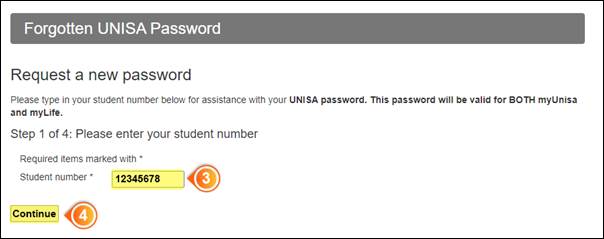
Fill in your “Surname”, “Full Names”, “Date of birth” and either your “South African ID number” or “Passport Number/Foreign ID Number”. The “ID or Passport Information” must be the same as when you registered with Unisa.
Click on the “Continue” option.
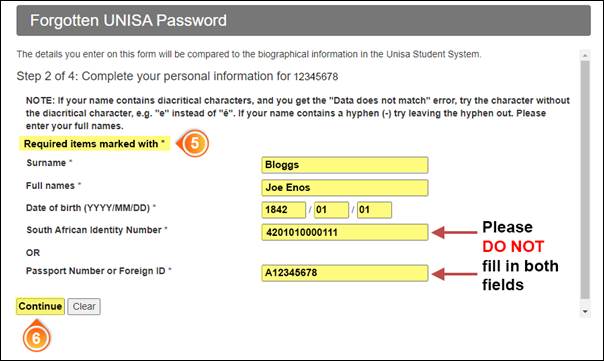
Please check that the last four digits match the end of your cellphone number.
It is very important that you click on the “Continue” option to finish the process.
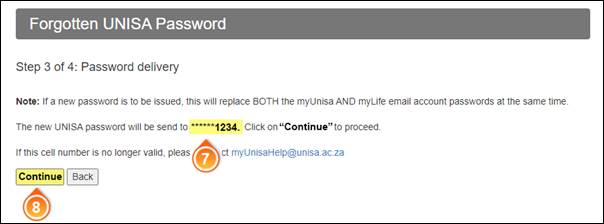
Please make sure you see the screen below displaying “Step 4 of 4: Confirmation”. It is important to note that the password replaces both the myUnisa and myLife passwords.





