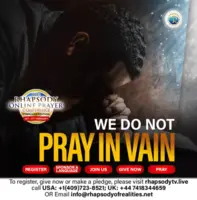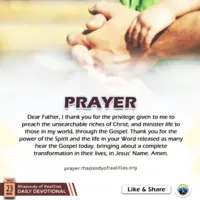Getting a bank statement from the Standard Bank app is a simple task that can be completed in just a few steps. Here’s what you need to do:
Step 1: Login to Your Standard Bank App
The first thing you need to do is to log in to your Standard Bank app. Make sure you have your login credentials ready, including your username and password. If you don’t have the app yet, you can download it from the Play Store or App Store.
Step 2: Click on the Accounts Tab
Once you’re in the app, navigate to the “Accounts” tab from the main navigation menu. This tab will show you all the accounts that you have with Standard Bank.
Step 3: Select the Account You Want to Get the Statement For
From the list of accounts displayed on the “Accounts” tab, select the account you want to get the statement for. The app will show you the account balance and transaction history.
Step 4: Click on the Statements Section
On the same page, scroll down until you see the “Statements” section. This section is where all your account statements are stored.
Step 5: Select the Statement You Want to Get
From the “Statements” section, select the statement you want to get. The app will show you the details of the selected statement, including the date range, opening balance, closing balance, and all the transactions made within that period.
Step 6: Download or Send the Statement
After selecting the statement you want to get, you will see two options: “Download” and “Send.” If you want to download the statement, click on the “Download” button. The statement will be downloaded to your device in PDF format. If you want to send the statement to someone, click on the “Send” button. You will be prompted to enter the recipient’s email address, and the statement will be sent to them.
That’s it! These are the simple steps to get a bank statement from the Standard Bank app. However, note that Standard Bank considers the security of your information top priority, so it may require additional authentication before you can access or download statements, especially those covering more extended periods.
In conclusion, accessing bank statements from the Standard Bank app is easy as the app provides users with a comprehensive, user-friendly interface. The above guide will help you get your statements quickly and efficiently. Moreover, if you encounter any issues or require further assistance, you can contact the bank directly through their customer support hotline or visit the nearest Standard Bank branch for assistance.